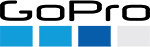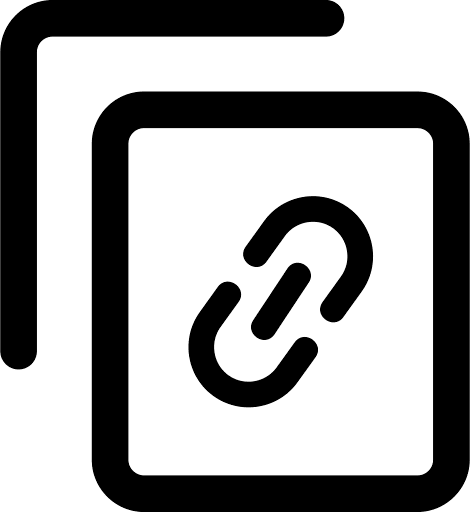GoPro HERO4 Session yra pati lengviausia, mažiausia, kolkas patogiausia, turinti tvirtą korpusą ir atspari vandeniui.
Kokybė: 1080p60 filmavimo ir 8MP fotografavimo.
išparduota
Nebegaminama

Promaksa pataria
GoPro HERO4 Session kamera / Surf
219,99 €
429,99 €
su PVM* kaina parduotuvėje gali skirtis nuo kainos internete

Smallest, lightest GoPro yet.
Ultimate mounting flexibility.

Low-Profile Frame
The Low-Profile Frame gives HERO4 Session the lowest profile of any GoPro camera.

Standard Frame
Use the Standard Frame with GoPro mounts to create a wide array of ultra compact gear setups.

Ball Joint Buckle
The Ball Joint Buckle gives you the freedom to change things up without having to stop and un-mount the camera.

Professional video quality.

Powerful photo capture.




Durable + waterproof.

Easily adjust modes + settings.

Includes mounts for your surfboard.

Easy one-button control.

World’s most immersive video.

Auto Low Light.

Protune™ for video.

HiLight Tag your best moments.

Dual mic system.

Built-in battery.

Mount upside down, capture right-side up.

Compatible with all GoPro mounts.

Control, view and share with built-in Wi-Fi + Bluetooth®.

GoPro Studio. Edits made easy.
Get started >
2May require a software update.
3Smart Remote, microSD card and other accessories are sold separately.
4Based on testing, recording 1080p30 video with Wi-Fi off. Actual performance may vary based on settings, environmental conditions and other factors. Maximum battery capacity will normally decrease with time and use.
Note: Always select a helmet that meets the applicable safety standard when you use with a GoPro helmet mount. Always follow the helmet manufacturer's instructions on safe helmet use.
Weight
Camera: 2.6oz (74g)
Video Modes
Video
Captures video.
| Video Resolution | Frames per Second (fps) | Field of View (FOV) | Screen Resolution |
|---|---|---|---|
| 1440p | 30, 25 | Ultra Wide | 1920 x 1440 |
| 1080p | 60, 50, 30, 25 | Ultra Wide, Medium | 1920 x 1080 |
| 1080p SuperView | 48, 30, 25 | Ultra Wide | 1920 x 1080 |
| 960p | 60, 50, 30, 25 | Ultra Wide | 1280 x 960 |
| 720p | 100, 60, 50, 30, 25 | Ultra Wide, Medium | 1280 x 720 |
| 720p SuperView | 60, 50, 30, 25 | Ultra Wide | 1280 x 720 |
| WVGA | 120, 100 | Ultra Wide | 848 x 480 |
Looping
Records a continuous video loop that overwrites itself until you press the shutter button to stop it and save.
SuperView™
SuperView captures a tall perspective (4:3), which allows you to capture more of yourself and your surroundings in the shot. The content is then dynamically stretched to a wide perspective (16:9) for full, immersive widescreen playback. Learn more here.
Video Format
H.264 codec, .mp4 file format
Advanced Video Capture Settings
Auto Low Light
Automatically adjusts frame rates according to lighting conditions for enhanced low-light performance. Frame rates are adjusted in medium- and low-light conditions. Playback occurs at the selected resolution and frame rate.
Photo Modes
Photo Resolutions
| Resolution | Field of View (FOV) | Screen Resolution |
|---|---|---|
| 8MP (Default) | Wide | 3264 x 2448 |
| 5MP | Medium | 2720 x 2040 |
Multi-Shot Mode
Burst
Captures up to 10 photos in 1 second—perfect for fast-action photography.
Burst Rate
3 photos/1 second
5 photos/1 second
10 photos/1 second (Default)
10 photos/2 seconds
Time Lapse
Automatically captures a series of photos at timed intervals. Ideal for capturing photos when the camera is out of reach.
Time Lapse Photo Intervals
0.5, 1, 2, 5, 10, 30 and 60 seconds
Advanced Video Capture Settings
Protune™
Protune unlocks the camera’s full potential, delivering cinema-caliber video optimized for professional productions and advanced manual control. Flex your creativity with customizable settings for ISO Limit and Sharpness—and enjoy the manual control of your GoPro camera.
- Protune enables manual control of ISO Limit and Sharpness for advanced control and customization of your video.
- Available for 1440p, 1080p and 960p60/50. Not available for Looping Video or photos.
Protune Settings:
ISO Limit
ISO Limit adjusts the camera’s sensitivity in low-light environments, and creates a balance between brightness and resulting image noise. Image noise refers to the degree of graininess in the image.
| Setting | Resulting Video Quality |
|---|---|
| 1600 (Default) | Moderately bright video in low light, moderate image noise |
| 400 | Darker video in low light, reduced image noise |
Sharpness
Sharpness controls the sharpness of your video footage.
| Setting | Resulting Video Quality |
|---|---|
| On (Default) | Moderately sharp video |
| Off | Softer video that allows for more flexibility in post-production |
Spot Meter
Spot Meter is good for filming into a setting where the lighting is different from where you are, such as filming the outdoors from within a car or filming a shaded environment while standing in the sun. Spot Meter automatically sets the exposure based on a single spot in the middle of the image.
Image Quality + Optics
- Ultra sharp image quality with all-glass lens
- Ultra wide-angle field of view with reduced distortion
Battery + Charging
- Rechargeable lithium-ion battery
- Rated at 1000mAh, 3.8V, 3.23Wh
- Integrated with camera
Battery Life
The chart below indicates the approximate continuous recording time (hr:min) you can expect when shooting in various video modes using a fully charged battery.1
| With Wi-Fi Off | With Wi-Fi On + Using Wi-Fi Remote | With Wi-Fi On + Using GoPro App | |
| Video Mode | Estimated Time | Estimated Time | Estimated Time |
| 1440p30 fps | 1:55 | 1:45 | 1:35 |
| 1080p60 fps | 1:45 | 1:35 | 1:30 |
| 1080p48 fps | 1:50 | 1:40 | 1:30 |
| 1080p30 fps | 2:05 | 2:00 | 1:45 |
| 720p100 fps | 1:50 | 1:45 | 1:35 |
1 Actual performance may vary based on settings, environmental conditions and other factors. Maximum battery capacity will normally decrease with time and use.
Audio
- Format: 32kHz sampling rate, AAC compression
- AGC (automatic gain control)
- Internal mic: Mono x 2
- External mic: Not supported
Ports
Micro USB
- Charging battery
- Using external power during recording
- Connecting to a computer for playback/file transfer/charging
microSD
- Memory card
Storage
- microSD memory card with at least a Class 10 or UHS-I rating required. Recommended microSD cards
- Up to 64GB capacity supported
- Record times vary with resolutions and frame rates
Photo + Video Playback
GoPro App (free)
Use the GoPro App to access all modes and adjust settings, and preview and play back videos and photos.
Computer
Use the included USB cable to transfer files to a computer. Use GoPro Studio to play back videos and photos.
- HERO4 Session Camera
- Standard Frame
- Surfboard Mount
- FCS Plug Mount
- Camera Tether
- Mounting Buckles + Hardware
- Micro-USB Cable
Per Omniva paštomatus nemokamai pristatome visus užsakymus nuo 50€
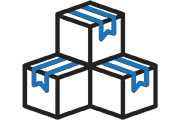 Gausus sandėlys
Gausus sandėlys 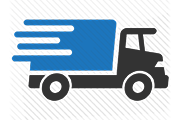 Greitas pristatymas 1-2d.
Greitas pristatymas 1-2d.  Saugus apsipirkimas
Saugus apsipirkimas 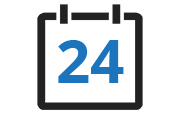 24 mėn. garantija
24 mėn. garantija