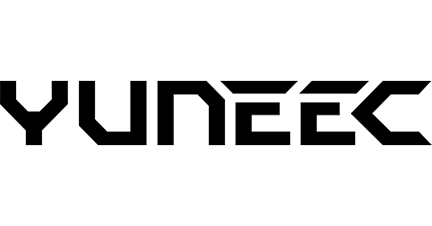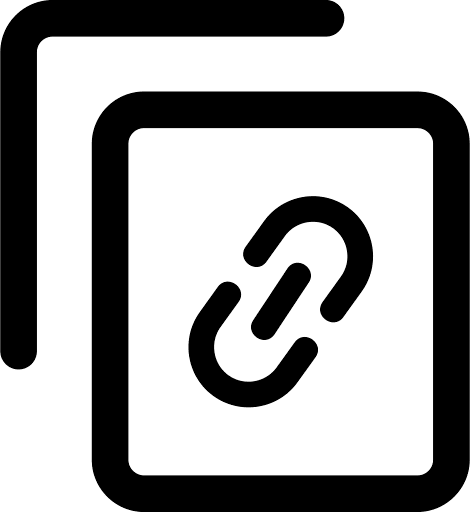Yuneec Wizzard Stick - vienos rankos GPS skrydžio pultas.
Operation
You need to bind the Wizard to your aircraft to get it to work. With a Q500, you need to turn on the aircraft and tilt it forward 45 degrees twice in a row. Then press and hold the Power button on the Wizard while shaking it between a straight horizontal and vertical position. You'll hear two beeps from the Q500 when the binding is complete. Only one control can be bound to your aircraft at a time.
When flying in Angle mode, the Wizard controls the aircraft similarly to an ST10+ remote, except there's only a single directional pad. To use left stick functions (altitude and yaw control), you must hold the remote vertically in your hand as you adjust settings. Pointing it horizontally switches to right stick controls, which move the drone forward, back, left, and right. Yuneec states that the control range in Angle mode is about 656 feet, but based on my experiences with the Wizard, I wouldn't recommend taking it out that far.
The Wizard is really meant for Smart mode. There are a few different things that it can do when this is enabled. One is Watch Me, which is the default behavior. As you move around on the ground with the remote on your person, the drone will follow you and keep its camera pointed at you. It's a good option for skateboarders, surfers, and others who want to record aerial footage of outdoor adventures. It's not as useful if you're racing cars at the local track—the Q500 can only track you when you're moving at less than 3.14mph. Any faster than that and Yuneec warns that the drone may fly away.
You can switch to Follow Me, which is a bit simpler than Watch Me. The Q500 will follow the remote, but it won't rotate around to keep you in camera view. You can toggle between Watch Me and Follow Me by pressing the Magic Button once.
Smart mode also allows you to point the Wizard in a direction and have the Typhoon fly to a point in space. It won't go further away than 295 feet when controlled in this manner, which is a good thing. To move the Typhoon in Smart mode, point the remote where you want it to go and hold down the Magic Button until the remote vibrates in your hand. If you want it to come back, hold the remote vertically and hold the Magic Button in again and the drone will fly toward you. Smart mode automatically creates a safe zone around you, so the drone will stop when it's about 25 feet from your person. You can cancel any of the Smart mode operations by simply pressing any of the directional control buttons once; the Q500 will stop and hover in place.
Finally, there's Home mode. Switching the remote to Home brings the aircraft back to the takeoff position and automatically lands it.
In Use
I even enjoyed the point-and-click nature of the Wizard for controlling flights at moderate altitude and distance. Having to use the CGO3 app on a phone or the ST10+ (even if it's not bound to the aircraft for flight control, it still shows the camera feed and can start and stop recording) as a viewfinder is a bit of a downer, however. It would have been nice for Yuneec to include a video recording indicator on the Wizard, as well as a button to start or stop footage from rolling.
There's also an issue with range, and the lack of telemetry data. I had the worst happen on my final flight with the Wizard—the Q500 I was controlling flew away, and despite all my efforts (and an emergency phone call with my contact at Yuneec), I couldn't get it to turn around and come home. I was flying in Angle mode, recording some overhead footage of fall foliage, so the gimbal was pointed straight down. Even though I was, from what I could tell visually, within the stated operating range, the Q500 started to drift away from me. I tried to bring it home in Angle mode, but I wasn't able to get a good bead on the position of the nose, and I didn't have the aid of a telemetry system to tell me in which direction the aircraft was oriented.
I switched to Home mode, but at that point it was too late. The Q500 started moving in the opposite direction, and I wasn't able to control it at all. Within minutes it was out of sight. I had tested Home mode at the beginning of the flight and it was working fine, so I'm a bit baffled as to what happened, and I wasn't able to find the Q500 to have Yuneec's engineers look at it to see if they could ascertain what caused the drone to fly away. My best guess is that it lost communication with the remote. Had I been in a position where I could have physically moved closer to the Q500 to reestablish a connection, I might have had a chance to bring it home and land it, but that wasn't the case. Adding a Flytrex Live 3G to your Q500 is never a bad idea if you're concerned about losing our drone—it sends location data to a server over a cellular data connection, which will help you find your aircraft if it is lost.
Conclusions
As you can garner from my experience, I'm not going to recommend the Yuneec Typhoon Wizard as a replacement for the ST10+. It's not. But for certain applications—notably tracking and recording yourself while performing fairly low-speed extreme sports and the like in an area free of obstacles—it can prove beneficial. If you're trying to shoot aerial landscapes or perform any sort of manual camera operations, it's not a good choice. Having a drone fly away when using it is certainly a downer, especially given the cost of a Q500, but it was one bad incident in an otherwise fairly positive experience. For the right drone owner, the Wizard could be the perfect accessory for self videography.
But a big part of me thinks that the Wizard is ahead of its time. If it was married to a platform that supports dual-operator control—one person with the Wizard and another with a traditional remote in the event of an emergency situation like the one I experienced—it'd be an easy product to recommend, and recommend highly. But it's my opinion that flying an aircraft like the Q500 requires you to be alert, vigilant, and always perfectly aware of its position in the air—not just visually, but also by viewing altitude and orientation data. In short, in order for the Wizard to be a killer product, the flight hardware needs to be foolproof. It's not there yet, but given how quickly drones are improving, it won't be long before it is.
Per Omniva paštomatus nemokamai pristatome visus užsakymus nuo 50€
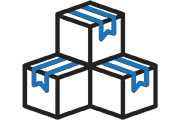 Gausus sandėlys
Gausus sandėlys 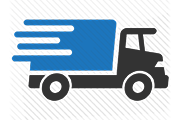 Greitas pristatymas 1-2d.
Greitas pristatymas 1-2d.  Saugus apsipirkimas
Saugus apsipirkimas 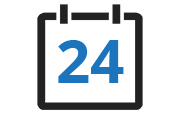 24 mėn. garantija
24 mėn. garantija